Quickstart
Requirement
Following below steps
Create a new project
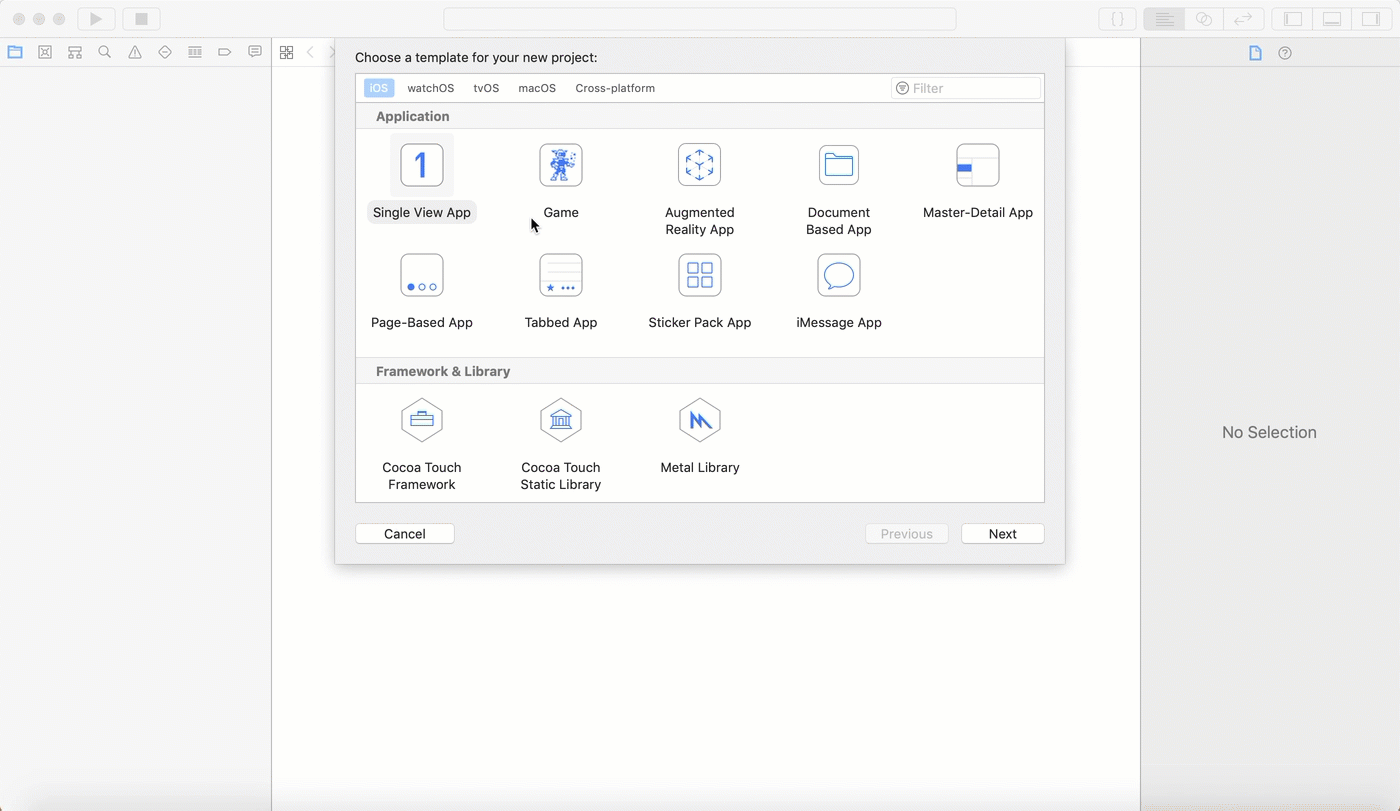
Install kintone iOS SDK packages
Install SDK by Carthage
-
Get Carthage by running the bellow command or choose another installation method
brew install carthage -
Create Cartfile into the ./testSDK folder
github "google/promises" github "kintone/kintone-ios-sdk" -
Run
carthage update -
On your application targets’ General settings tab, in the Embedded Binaries section, add Item
FBLPromises.framework Promises.framework kintone_ios_sdk.framework
Install SDK by Cocoapods
-
Get Cocoapods by running the bellow command or choose another installation method
sudo gem install cocoapods -
Create Podfile by command line in sample application folder
pod init -
Add depedency packages into Podfile
vi Podfile -
Modify Podfile
target 'testSDK' do use_frameworks! pod 'PromisesSwift' pod 'kintone-ios-sdk' # Pods for testSDK end -
Run
pod install -
On your ./testSDK folder, double click on testSDK.xcworkspace file to start implementing
Implement sample application using kintone iOS SDK
-
Build the UI elements
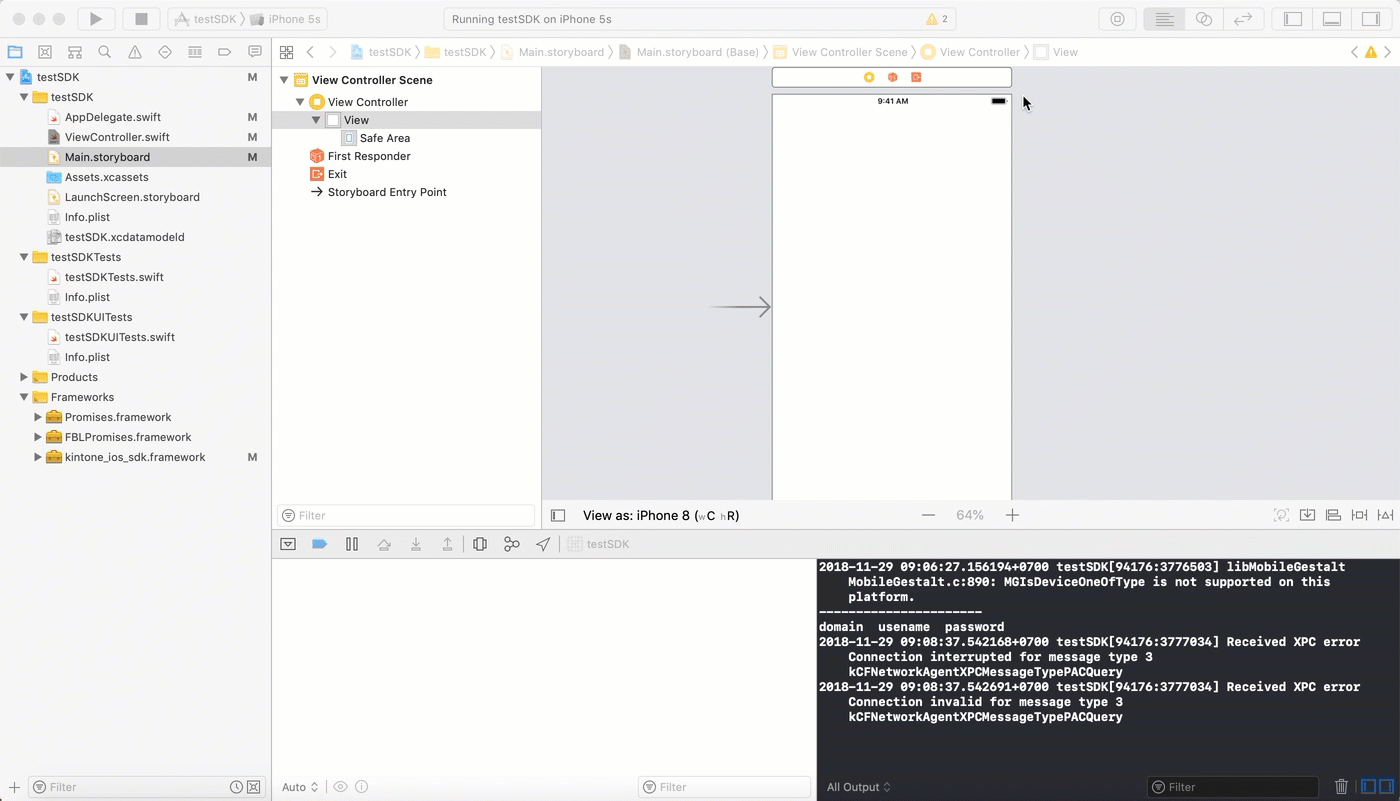
-
Connect the UI elements
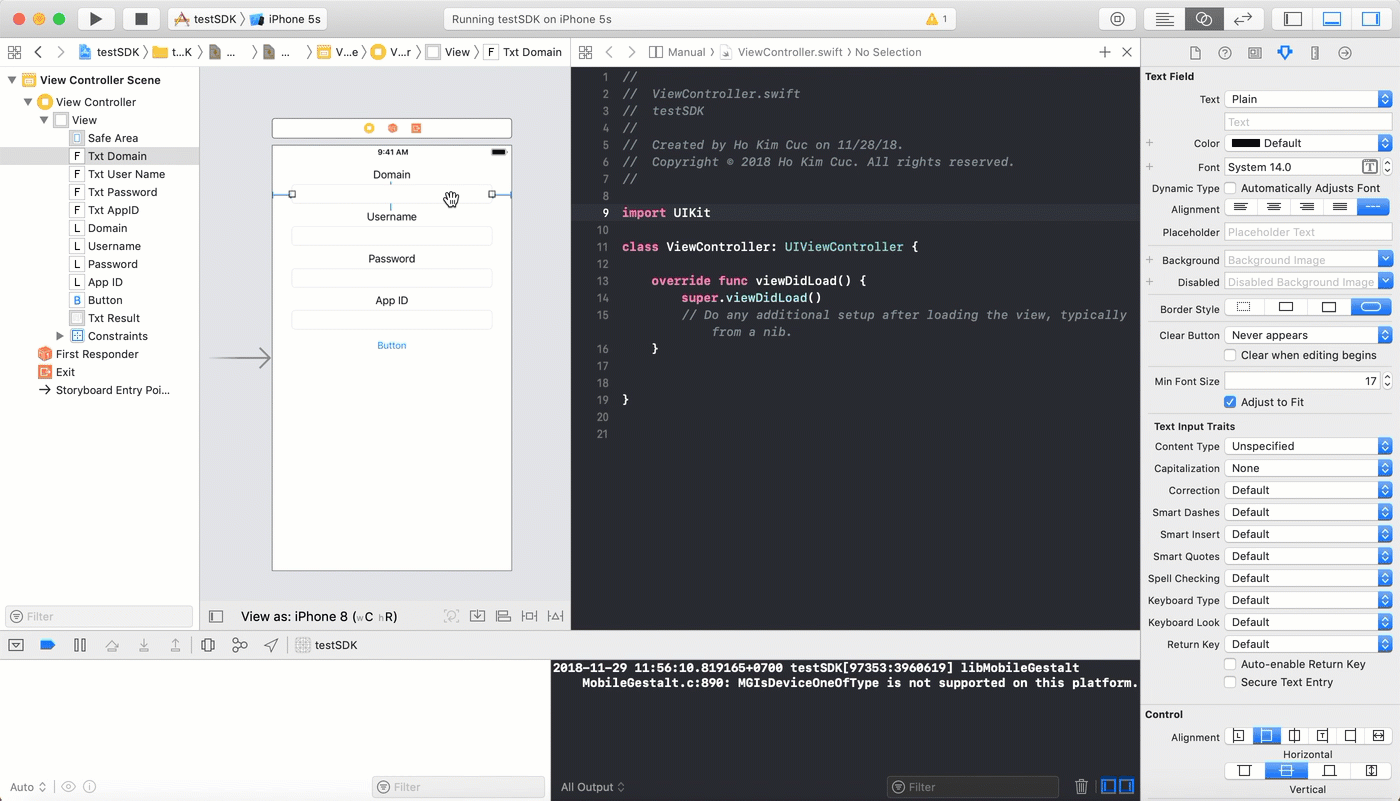
-
Open the ViewController.swift
-
Declare framework
import UIKit import kintone_ios_sdk import Promises -
Init SDK module
let auth:Auth = Auth() var conn:Connection? = nil var app:App? = nil -
Get attribute string
func getAttributedString(_ htmlString: String) -> NSAttributedString { let htmlData = NSString(string: htmlString).data(using: String.Encoding.unicode.rawValue) let options = [NSAttributedString.DocumentReadingOptionKey.documentType: NSAttributedString.DocumentType.html] let attributedString = try! NSAttributedString(data: htmlData!, options: options, documentAttributes: nil) return attributedString } -
Implement getApp function
auth.setPasswordAuth(txtUserName.text!, txtPassword.text!) conn = Connection(txtDomain.text!, auth) print("domain \(txtDomain.text!)") app = App(conn) self.app?.getApp(Int(txtAppID.text!)!).then{ response in let htmlString = "<html>" + "<head></head>" + "<body><h1>App Infor</h1>" + "<b>App ID: \(response.getAppId()!)</b></br>" + "<b>App Name: \(response.getName()!)</b></br>" + "<b>Creared At: \(response.getCreadtedAt()!)</b></br>" + "<b>Creared By: \(response.getCreator()!.getName()!)</b></br>" + "</body></head></html>" DispatchQueue.main.async { self.txtResult.attributedText = self.getAttributedString(htmlString) } }.catch { error in var htmlString = "<html><head></head><body><h1>Error occur</h1>" if type(of: error) == KintoneAPIException.self { let err = error as! KintoneAPIException htmlString += "<b>Status code: \(err.getHttpErrorCode()!)</b>" + "<p><b>Message: \(err.getErrorResponse()!.getMessage()!)</b></p>" } else { htmlString += "<p><b>Message: \(error.localizedDescription)</b></p>" } htmlString += "</body></head></html>" DispatchQueue.main.async { self.txtResult.attributedText = self.getAttributedString(htmlString) } } -
Validate input value from user
func isFieldsValid() -> (Bool, String) { var errorString: String = "" var isValid: Bool = true if(txtDomain.text!.isEmpty) { isValid = false errorString = "Please input domain field" return (isValid, errorString) } if(txtUserName.text!.isEmpty) { isValid = false errorString = "Please input username field" return (isValid, errorString) } if(txtPassword.text!.isEmpty) { isValid = false errorString = "Please input Password field" return (isValid, errorString) } if(txtAppID.text!.isEmpty) { isValid = false errorString = "Please input app ID field" return (isValid, errorString) } return (isValid, "") } -
Add these validation snippet codes in getApp function
let (isValid, errorString) = self.isFieldsValid() if(!isValid){ DispatchQueue.main.async { var htmlString = "<html><head></head><body><h1>Error occur</h1>" htmlString += "<p><b>Message: \(errorString)</b></p>" htmlString += "</body></head></html>" self.txtResult.attributedText = self.getAttributedString(htmlString) } return }
-
-
Set the promises of dispatch queue to global in the AppDelegate.swift. (Reference: Default dispatch queue )
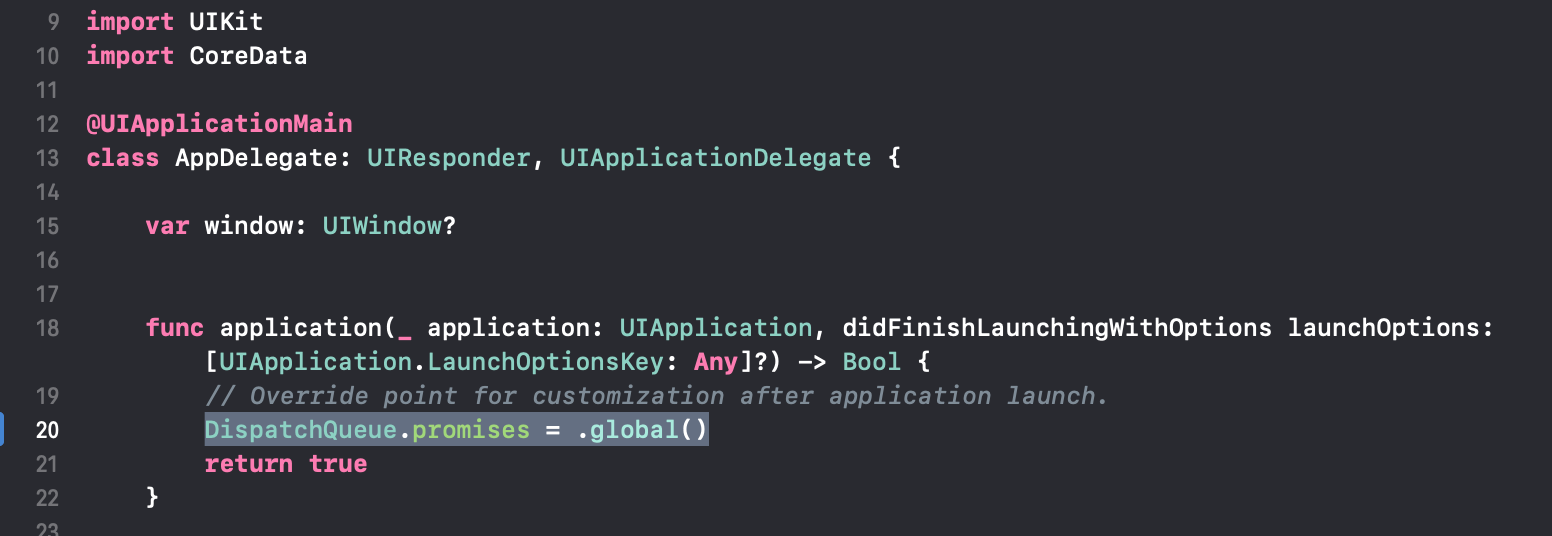
-
FullCode
- ViewController Class
import UIKit import kintone_ios_sdk import Promises class ViewController: UIViewController { @IBOutlet weak var txtDomain: UITextField! @IBOutlet weak var txtPassword: UITextField! @IBOutlet weak var txtUserName: UITextField! @IBOutlet weak var txtAppID: UITextField! @IBOutlet weak var txtResult: UITextView! let auth:Auth = Auth.init() var conn:Connection? = nil var app:App? = nil override func viewDidLoad() { super.viewDidLoad() // Do any additional setup after loading the view, typically from a nib. } @IBAction func getApp(_ sender: Any) { let (isValid, errorString) = self.isFieldsValid() if(!isValid){ DispatchQueue.main.async { var htmlString = "<html><head></head><body><h1>Error occur</h1>" htmlString += "<p><b>Message: \(errorString)</b></p>" htmlString += "</body></head></html>" self.txtResult.attributedText = self.getAttributedString(htmlString) } return } auth.setPasswordAuth(txtUserName.text!, txtPassword.text!) conn = Connection(txtDomain.text!, auth) app = App(conn) self.app?.getApp(Int(txtAppID.text!)!).then{ response in let htmlString = "<html>" + "<head></head>" + "<body><h1>App Infor</h1>" + "<b>App ID: \(response.getAppId()!)</b></br>" + "<b>App Name: \(response.getName()!)</b></br>" + "<b>Creared At: \(response.getCreadtedAt()!)</b></br>" + "<b>Creared By: \(response.getCreator()!.getName()!)</b></br>" + "</body></head></html>" DispatchQueue.main.async { self.txtResult.attributedText = self.getAttributedString(htmlString) } }.catch { error in var htmlString = "<html><head></head><body><h1>Error occur</h1>" if type(of: error) == KintoneAPIException.self { let err = error as! KintoneAPIException htmlString += "<b>Status code: \(err.getHttpErrorCode()!)</b>" + "<p><b>Message: \(err.getErrorResponse()!.getMessage()!)</b></p>" } else { htmlString += "<p><b>Message: \(error.localizedDescription)</b></p>" } htmlString += "</body></head></html>" DispatchQueue.main.async { self.txtResult.attributedText = self.getAttributedString(htmlString) } } } func isFieldsValid() -> (Bool, String) { var errorString: String = "" var isValid: Bool = true if(txtDomain.text!.isEmpty) { isValid = false errorString = "Please input domain field" return (isValid, errorString) } if(txtUserName.text!.isEmpty) { isValid = false errorString = "Please input username field" return (isValid, errorString) } if(txtPassword.text!.isEmpty) { isValid = false errorString = "Please input Password field" return (isValid, errorString) } if(txtAppID.text!.isEmpty) { isValid = false errorString = "Please input app ID field" return (isValid, errorString) } return (isValid, "") } func getAttributedString(_ htmlString: String) -> NSAttributedString { let htmlData = NSString(string: htmlString).data(using: String.Encoding.unicode.rawValue) let options = [NSAttributedString.DocumentReadingOptionKey.documentType: NSAttributedString.DocumentType.html] let attributedString = try! NSAttributedString(data: htmlData!, options: options, documentAttributes: nil) return attributedString } }
- ViewController Class
Run The App
Build and run the iOS App.
After inserting the domain data, credentials and the target Kintone App ID, click on the Get App button.
The iOS App should retrieve the infomation of the specified Kintone App, and display it in the text view.
